reStructuredText Images and Figures Examples¶
Try and reduce the
- ❌ Bad:
Things that don’t work yet
And get more of the good
- ✅ Good:
Things that work
Images
There are two image directives: “image” and “figure”.
Image¶
- Directive Type
“image”
- Doctree Element
- Directive Arguments
One, required (image URI).
- Directive Options
Possible.
- Directive Content
None.
An “image” is a simple picture:
.. image:: picture.png
Inline images can be defined with an “image” directive in a substitution definition
The URI for the image source file is specified in the directive argument. As with hyperlink targets, the image URI may begin on the same line as the explicit markup start and target name, or it may begin in an indented text block immediately following, with no intervening blank lines. If there are multiple lines in the link block, they are stripped of leading and trailing whitespace and joined together.
Optionally, the image link block may contain a flat field list, the myimage options. For example:
.. image:: picture.jpeg
:height: 100px
:width: 200 px
:scale: 50 %
:alt: alternate text
:align: right
The following options are recognized:
alttextAlternate text: a short description of the image, displayed by applications that cannot display images, or spoken by applications for visually impaired users.
heightlengthThe desired height of the image. Used to reserve space or scale the image vertically. When the “scale” option is also specified, they are combined. For example, a height of 200px and a scale of 50 is equivalent to a height of 100px with no scale.
widthlength or percentage of the current line widthThe width of the image. Used to reserve space or scale the image horizontally. As with “height” above, when the “scale” option is also specified, they are combined.
scaleinteger percentage (the “%” symbol is optional)The uniform scaling factor of the image. The default is “100Â %”, i.e. no scaling.
If no “height” or “width” options are specified, the Python Imaging Library (PIL/Pillow) may be used to determine them, if it is installed and the image file is available.
align“top”, “middle”, “bottom”, “left”, “center”, or “right”The alignment of the image, equivalent to the HTML
<img>tag’s deprecated “align” attribute or the corresponding “vertical-align” and “text-align” CSS properties. The values “top”, “middle”, and “bottom” control an image’s vertical alignment (relative to the text baseline); they are only useful for inline images (substitutions). The values “left”, “center”, and “right” control an image’s horizontal alignment, allowing the image to float and have the text flow around it. The specific behavior depends upon the browser or rendering software used.targettext (URI or reference name)Makes the image into a hyperlink reference (“clickable”). The option argument may be a URI (relative or absolute), or a reference name with underscore suffix (e.g.
`a name`_).
Figure¶
- Directive Type
“figure”
- Doctree Elements
- Directive Arguments
One, required (image URI).
- Directive Options
Possible.
- Directive Content
Interpreted as the figure caption and an optional legend.
A “figure” consists of image data (including myimage options), an optional caption (a single paragraph), and an optional legend (arbitrary body elements). For page-based output media, figures might float to a different position if this helps the page layout.
.. figure:: picture.png
:scale: 50 %
:alt: map to buried treasure
This is the caption of the figure (a simple paragraph).
The legend consists of all elements after the caption. In this
case, the legend consists of this paragraph and the following
table:
+-----------------------+-----------------------+
| Symbol | Meaning |
+=======================+=======================+
| .. image:: tent.png | Campground |
+-----------------------+-----------------------+
| .. image:: waves.png | Lake |
+-----------------------+-----------------------+
| .. image:: peak.png | Mountain |
+-----------------------+-----------------------+
There must be blank lines before the caption paragraph and before the legend. To specify a legend without a caption, use an empty comment (“..”) in place of the caption.
The “figure” directive supports all of the options of the “image” directive (see myimage options above). These options (except “align”) are passed on to the contained image.
align“left”, “center”, or “right”The horizontal alignment of the figure, allowing the image to float and have the text flow around it. The specific behavior depends upon the browser or rendering software used.
In addition, the following options are recognized:
figwidth“image”, length, or percentage of current line widthThe width of the figure. Limits the horizontal space used by the figure. A special value of “image” is allowed, in which case the included image’s actual width is used (requires the Python Imaging Library). If the image file is not found or the required software is unavailable, this option is ignored.
Sets the “width” attribute of the “figure” doctree element.
This option does not scale the included image; use the “width” image option for that.
+---------------------------+ | figure | | | |<------ figwidth --------->| | | | +---------------------+ | | | image | | | | | | | |<--- width --------->| | | +---------------------+ | | | |The figure's caption should| |wrap at this width. | +---------------------------+
figclasstextSet a “classes” attribute value on the figure element. See the class directive below.
Image¶
An “image” is a simple picture:
.. image:: ../static/yi_jing_01_chien.jpg
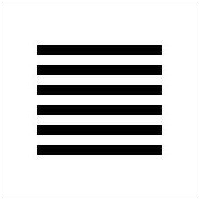
Inline images can be defined with an “image” directive in a substitution definition
The URI for the image source file is specified in the directive argument. As with hyperlink targets, the image URI may begin on the same line as the explicit markup start and target name, or it may begin in an indented text block immediately following, with no intervening blank lines. If there are multiple lines in the link block, they are stripped of leading and trailing whitespace and joined together.
Example 1 Right 30% scale¶
Optionally, the image link block may contain a flat field list, the image options. For example:
.. image:: ../static/yi_jing_01_chien.jpg
:height: 100 %
:width: 100 %
:scale: 10 cm
:alt: alternate text
:align: right
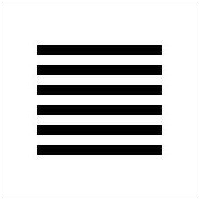
Example 2 Right 50% width¶
Here is another image example
“Outer Caption here”
There must be blank lines before the caption paragraph and before the legend. To specify a legend without a caption, use an empty comment (“..”) in place of the caption.
Common Options¶
Most of the directives that generate doctree elements support the following options:
- :class:text
Set a “classes” attribute value on the doctree element generated by the directive. See also the class directive.
- :name:text
Add
textto the “names” attribute of the doctree element generated by the directive. This allows hyperlink references to the element usingtextas reference name.Specifying the
nameoption of a directive, e.g.,.. image:: bild.png :name: my picture
is a concise syntax alternative to preceding it with a hyperlink target
.. _my picture: .. image:: bild.png
New in Docutils 0.8.
figclasstextSet a “classes” attribute value on the figure element. See the class directive below.
Class¶
- Directive Type
“class”
- Doctree Element
- Directive Arguments
One or more, required (class names / attribute values).
- Directive Options
None.
- Directive Content
Optional. If present, it is interpreted as body elements.
The “class” directive sets the “classes” attribute value on its content
or on the first immediately following 1 non-comment element 2.
The directive argument consists of one or more space-separated class
names. The names are transformed to conform to the regular expression
[a-z](-?[a-z0-9]+)* (see Identifier Normalization below).
Examples:
.. class:: special
This is a "special" paragraph.
.. class:: exceptional remarkable
An Exceptional Section
======================
This is an ordinary paragraph.
.. class:: multiple
First paragraph.
Second paragraph.
The text above is parsed and transformed into this doctree fragment:
<paragraph classes="special">
This is a "special" paragraph.
<section classes="exceptional remarkable">
<title>
An Exceptional Section
<paragraph>
This is an ordinary paragraph.
<paragraph classes="multiple">
First paragraph.
<paragraph classes="multiple">
Second paragraph.
- 1
This is also true, if the class directive is “nested” at the end of an indented text block, for example:
.. note:: the class values set in this directive-block do not apply to the note but the next paragraph. .. class:: special This is a paragraph with class value "special".
This allows the “classification” of individual list items (except the first, as a preceding class directive applies to the list as a whole):
* bullet list .. class:: classy item * second item, with class argument
- 2
To set a “classes” attribute value on a block quote, the “class” directive must be followed by an empty comment:
.. class:: highlights .. Block quote text.
Without the empty comment, the indented text would be interpreted as the “class” directive’s content, and the classes would be applied to each element (paragraph, in this case) individually, instead of to the block quote as a whole.
Docutils class names and identifier keys are normalized to conform
to the regular expression “[a-z](-?[a-z0-9]+)*” by converting
alphabetic characters to lowercase,
accented characters to the base character,
non-alphanumeric characters to hyphens,
consecutive hyphens into one hyphen
and stripping
leading hyphens and number characters, and
trailing hyphens.
For example "Rot.Gelb&Grün:+2008" becomes "rot-gelb-grun-2008" and
"1000_Steps!" becomes "steps".
Rationale:
Identifier keys must be valid in all supported output formats.
For HTMLÂ 4.1 + CSS1 compatibility, identifiers should have no underscores, colons, or periods. Hyphens may be used.
The HTML 4.01 spec defines identifiers based on SGML tokens:
ID and NAME tokens must begin with a letter ([A-Za-z]) and may be followed by any number of letters, digits ([0-9]), hyphens (“-“), underscores (“_”), colons (“:”), and periods (“.”).
The CSS1 spec defines identifiers based on the “name” token (“flex” tokenizer notation below; “latin1” and “escape” 8-bit characters have been replaced with XML entities):
unicode \\[0-9a-f]{1,4} latin1 [¡-ÿ] escape {unicode}|\\[ -~¡-ÿ] nmchar [-A-Za-z0-9]|{latin1}|{escape} name {nmchar}+
The CSS1 rule requires underscores (“_”), colons (“:”), and
periods (“.”) to be escaped 3,
therefore “classes” and “ids” attributes should not
contain these characters. Combined with HTML4.1 requirements (the
first character must be a letter; no “unicode”, “latin1”, or
“escape” characters), this results in the regular expression
[A-Za-z][-A-Za-z0-9]*. Docutils adds a normalization by
downcasing and merge of consecutive hyphens.
- 3
CSS identifiers may use underscores (“_”) directly in CSS Level 1, CSS2.1, CSS2.2, and CSS3.
Last change: Tue, 03 Aug 2021 10:25 PM UTC