Media Query Application¶
This application allows users to query information about media files stored in an Amazon S3 bucket. Queryable information includes names of files, media file type, and detected objects in the media file.
Architecture¶
Below is the architecture for the application
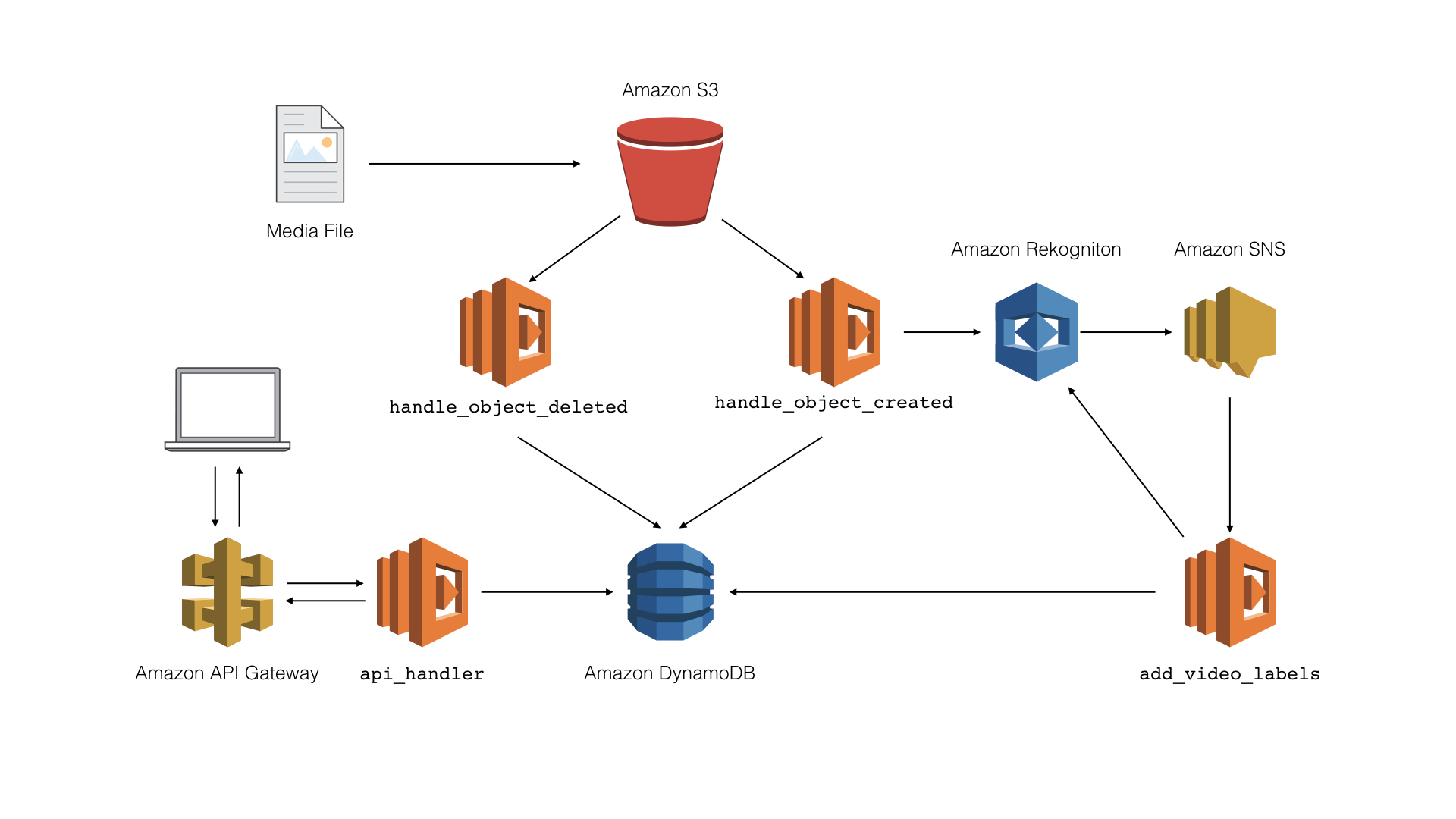
The main components of the application are as follows:
handle_object_created: A Lambda function that is triggered when an object is uploaded to a S3 bucket. If the object is an image, it will call Amazon Rekognition’sDetectLabelsAPI to detect objects in the image. With the detected objects, the Lambda function will then add the object to an Amazon DynamoDB table. If the object is a video, it will call Rekognition’sStartLabelDetectionAPI to initiate an asynchronous job to detect labels in the video. When the job is completed, a completion notification is pushed to an SNS topic.handle_object_deleted: A Lambda function that removes the object from the DynamoDB table if the object is deleted from the S3 bucket.add_video_labels: A Lambda function that is triggered on video label detection SNS messages. On invocation, it will call Rekognition’sGetLabelDetectionAPI to retrieve all detected objects from the video. It then adds the video with its labels to the DynamoDB Tableapi_handler: A Lambda function that is invoked by HTTP requests to Amazon API Gateway. On invocation, it will query the database based on the received HTTP request and return the results to the user through API Gateway.
Deployment¶
To deploy the application, first install the necessary requirements and install the AWS CLI. See Setting up AWS credentials section for AWS CLI installation instructions.
Then use the AWS CLI to deploy a CloudFormation stack containing the S3 bucket, DynamoDB table, and SNS topic needed to run this application:
$ aws cloudformation deploy --template-file resources.json --stack-name media-query --capabilities CAPABILITY_IAM
Record the deployed resources as environment variables in the Chalice application by
running the recordresources.py script:
$ python recordresources.py --stack-name media-query
Once those resources are created and recorded, deploy the Chalice application:
$ chalice deploy
Using the Application¶
Once the application is deployed, use the AWS CLI to fetch the name of the bucket that is storing the media files:
$ aws cloudformation describe-stacks –stack-name media-query –query “Stacks[0].Outputs[?OutputKey==’MediaBucketName’].OutputValue” –output text media-query-mediabucket-xtrhd3c4b59
Upload some sample media files to your Amazon S3 bucket so the system populates information about the media files in your DynamoDB table:
$ aws s3 cp assets/sample.jpg s3://media-query-mediabucket-xtrhd3c4b59/sample.jpg
$ aws s3 cp assets/sample.mp4 s3://media-query-mediabucket-xtrhd3c4b59/sample.mp4
Wait about a minute for the media files to be populated in the database and then install HTTPie:
$ pip install httpie
Then, list out all if the media files using the application’s API with HTTPie:
$ chalice url
https://qi5hf4djdg.execute-api.us-west-2.amazonaws.com/api/
$ http https://qi5hf4djdg.execute-api.us-west-2.amazonaws.com/api/
HTTP/1.1 200 OK
Connection: keep-alive
Content-Length: 279
Content-Type: application/json
Date: Tue, 10 Jul 2018 17:58:40 GMT
Via: 1.1 fa751ee53e2bf18781ae98b293ff9375.cloudfront.net (CloudFront)
X-Amz-Cf-Id: sNnrzvbdvgj1ZraySJvfSUbHthC_fok8l5GJ7glV4QcED_M1c8tlvg==
X-Amzn-Trace-Id: Root=1-5b44f3d0-4546157e8f5e35a008d06d88;Sampled=0
X-Cache: Miss from cloudfront
x-amz-apigw-id: J0sIlHs3vHcFj9g=
x-amzn-RequestId: e0aaf4e1-846a-11e8-b756-99d52d342d60
[
{
"labels": [
"Animal",
"Canine",
"Dog",
"German Shepherd",
"Mammal",
"Pet",
"Collie"
],
"name": "sample.jpg",
"type": "image"
},
{
"labels": [
"Human",
"Clothing",
"Dog",
"Nest",
"Person",
"Footwear",
"Bird Nest",
"People",
"Animal",
"Husky"
],
"name": "sample.mp4",
"type": "video"
}
]
You can include query string parameters as well to query all objects based on what the file name starts with, the type of the media file, and the detected objects in the media file:
$ http https://qi5hf4djdg.execute-api.us-west-2.amazonaws.com/api/ startswith==sample.m
HTTP/1.1 200 OK
Connection: keep-alive
Content-Length: 153
Content-Type: application/json
Date: Tue, 10 Jul 2018 19:20:02 GMT
Via: 1.1 aa42484f82c16d99015c599631def20c.cloudfront.net (CloudFront)
X-Amz-Cf-Id: euqlOlWN5k5V_zKCJy4SL988Vcje6W5jDR88GrWr5uYGH-_ZvN4arg==
X-Amzn-Trace-Id: Root=1-5b4506e0-db041a3492ee56e8f3d9457c;Sampled=0
X-Cache: Miss from cloudfront
x-amz-apigw-id: J04DHE92PHcF--Q=
x-amzn-RequestId: 3d82319d-8476-11e8-86d9-a1e4585e5c26
[
{
"labels": [
"Human",
"Clothing",
"Dog",
"Nest",
"Person",
"Footwear",
"Bird Nest",
"People",
"Animal",
"Husky"
],
"name": "sample.mp4",
"type": "video"
}
]
$ http https://qi5hf4djdg.execute-api.us-west-2.amazonaws.com/api/ media-type==image
HTTP/1.1 200 OK
Connection: keep-alive
Content-Length: 126
Content-Type: application/json
Date: Tue, 10 Jul 2018 19:20:53 GMT
Via: 1.1 88eb066576c1b47cd896ab0019b9f25f.cloudfront.net (CloudFront)
X-Amz-Cf-Id: rwuOwzLKDM4KgcSBXFihWeNNsYSpZDYVpc8IXdT0xOu8qz8aA2Pj3w==
X-Amzn-Trace-Id: Root=1-5b450715-de71cf04ca2900b839ff1194;Sampled=0
X-Cache: Miss from cloudfront
x-amz-apigw-id: J04LaE6YPHcF3VA=
x-amzn-RequestId: 5d29d59a-8476-11e8-a347-ebb5d5f47789
[
{
"labels": [
"Animal",
"Canine",
"Dog",
"German Shepherd",
"Mammal",
"Pet",
"Collie"
],
"name": "sample.jpg",
"type": "image"
}
]
$ http https://qi5hf4djdg.execute-api.us-west-2.amazonaws.com/api/ label==Person
HTTP/1.1 200 OK
Connection: keep-alive
Content-Length: 153
Content-Type: application/json
Date: Tue, 10 Jul 2018 19:20:02 GMT
Via: 1.1 aa42484f82c16d99015c599631def20c.cloudfront.net (CloudFront)
X-Amz-Cf-Id: euqlOlWN5k5V_zKCJy4SL988Vcje6W5jDR88GrWr5uYGH-_ZvN4arg==
X-Amzn-Trace-Id: Root=1-5b4506e0-db041a3492ee56e8f3d9457c;Sampled=0
X-Cache: Miss from cloudfront
x-amz-apigw-id: J04DHE92PHcF--Q=
x-amzn-RequestId: 3d82319d-8476-11e8-86d9-a1e4585e5c26
[
{
"labels": [
"Human",
"Clothing",
"Dog",
"Nest",
"Person",
"Footwear",
"Bird Nest",
"People",
"Animal",
"Husky"
],
"name": "sample.mp4",
"type": "video"
}
]
You can also query for a specific object:
$ http https://qi5hf4djdg.execute-api.us-west-2.amazonaws.com/api/sample.jpg
HTTP/1.1 200 OK
Connection: keep-alive
Content-Length: 126
Content-Type: application/json
Date: Tue, 10 Jul 2018 19:20:53 GMT
Via: 1.1 88eb066576c1b47cd896ab0019b9f25f.cloudfront.net (CloudFront)
X-Amz-Cf-Id: rwuOwzLKDM4KgcSBXFihWeNNsYSpZDYVpc8IXdT0xOu8qz8aA2Pj3w==
X-Amzn-Trace-Id: Root=1-5b450715-de71cf04ca2900b839ff1194;Sampled=0
X-Cache: Miss from cloudfront
x-amz-apigw-id: J04LaE6YPHcF3VA=
x-amzn-RequestId: 5d29d59a-8476-11e8-a347-ebb5d5f47789
[
{
"labels": [
"Animal",
"Canine",
"Dog",
"German Shepherd",
"Mammal",
"Pet",
"Collie"
],
"name": "sample.jpg",
"type": "image"
}
]