Sphinx embed object iFrame video html PDF Twitter examples¶
Docutils documentation - Raw Data Pass-Through - Raw Directive
Recommendation for key mapping issues in vscode - settings to adjust
Example of embedded GitHub Project Issue Kanban board - for this project (Need to do this)
Use a large figure as a cover on a link (but people may not know to click it to download the PDF)
How to use an <object> that embeds a PDF into a sphinx rst page as a link (works only as a link)
How to insert a javascript in a single Sphinx page and create an alert box? (does not work)
Example of embedded GIF hosted elsewhere (need to scale or make fullscreen)
Example of sphinx page with embedded other website using “embed” (needs to scale properly)
Example of sphinx page with embedded other website using “object” (needs to scale properly)
Example of sphinx page with embedded other website using “iframe” (needs to scale properly)
Example 2 of sphinx page with embedded other website using “iframe” (needs to scale properly)
Docutils documentation - Raw Data Pass-Through - Raw Directive¶
https://docutils.sourceforge.io/docs/ref/rst/directives.html#raw-data-pass-through
Fix key mapping issues - cannot paste larger clips when doing copy-paste in vscode - intermittently the past few months¶
https://github.com/microsoft/vscode/wiki/Keybinding-Issues#troubleshoot-linux-keybindings
Recommendation for key mapping issues in vscode - settings to adjust¶
“keyboard.dispatch”: “keyCode”
Example of embedded YouTube video (works)¶
This screencast will help you get started or you can read our guide below.
<div style="text-align: center; margin-bottom: 2em;">
<iframe width="100%" height="350" src="https://www.youtube-nocookie.com/embed/oJsUvBQyHBs?rel=0" frameborder="0" allow="autoplay; encrypted-media" allowfullscreen></iframe>
</div>
Example of embedded GitHub Project Issue Kanban board - for this project (Need to do this)¶
Need to do this
Use a large figure as a cover on a link (but people may not know to click it to download the PDF)¶
.. figure:: /assets/2017-Spars-Pandemic-Tabletop-communications-exercise/171018-spars-pandemic-scenario-cover-page.jpg
:align: right
:width: 80 %
:target: /assets/2017-Spars-Pandemic-Tabletop-communications-exercise/spars-pandemic-scenario.pdf
:alt: SPARS Pandemic scenario book (PDF)
Self-guided tabletop training experience challenges public health communicators and risk communication researchers to consider the complex messaging dilemmas of a future outbreak that requires development of a new vaccine
Source `SPARS Pandemic scenario book (PDF) March 30 2021`_.
.. _SPARS Pandemic scenario book (PDF) March 30 2021: https://www.centerforhealthsecurity.org/our-work/pubs_archive/pubs-pdfs/2017/spars-pandemic-scenario.pdf
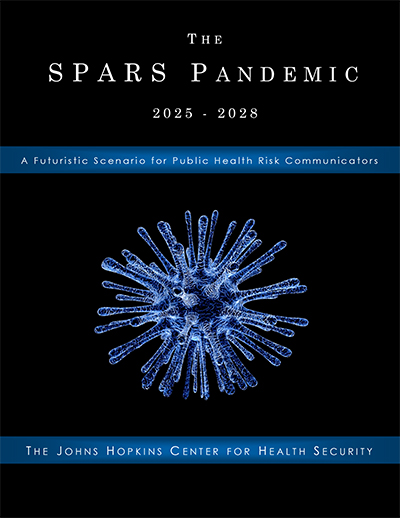
Fig. 143 Self-guided tabletop training experience challenges public health communicators and risk communication researchers to consider the complex messaging dilemmas of a future outbreak that requires development of a new vaccine¶
SPARS pandemic scenario book
How to use an <object> that embeds a PDF into a sphinx rst page as a link (works only as a link)¶
https://pandemic-overview.readthedocs.io/en/latest/_images/spars-pandemic-scenario.pdf
<div style="text-align: center; margin-bottom: 2em;">
<object data="spars-pandemic-scenario.pdf" type="application/pdf"
width="800" height="1200">
<p>You don't have a PDF plugin, but you can
<a href="spars-pandemic-scenario.pdf">download the PDF file.
</a>
</p>
</object>
</div>
How to insert a javascript in a single Sphinx page and create an alert box? (does not work)¶
https://stackoverflow.com/questions/59098032/how-to-insert-a-javascript-in-a-single-sphinx-page
<div style="text-align: center; margin-bottom: 2em;">
<script>
function myFunction() {
alert("I am an alert box!");
}
</script>
</div>
Example of embedded Twitter page (does not work)¶
<div style="text-align: center; margin-bottom: 2em;">
<iframe width="100%" height="350" src="https://twitter.com" frameborder="0" allowfullscreen></iframe>
</div>
Embed a player using the IFrame Player API (perfect)¶
https://developers.google.com/youtube/player_parameters
<div style="text-align: center; margin-bottom: 2em;">
<div id="ytplayer"></div>
<script>
// Load the IFrame Player API code asynchronously.
var tag = document.createElement('script');
tag.src = "https://www.youtube.com/player_api";
var firstScriptTag = document.getElementsByTagName('script')[0];
firstScriptTag.parentNode.insertBefore(tag, firstScriptTag);
// Replace the 'ytplayer' element with an <iframe> and
// YouTube player after the API code downloads.
var player;
function onYouTubePlayerAPIReady() {
player = new YT.Player('ytplayer', {
height: '360',
width: '640',
videoId: 'M7lc1UVf-VE'
});
}
</script>
</div>
Example of embedded GIF hosted elsewhere (need to scale or make fullscreen)¶
<div style="text-align: center; margin-bottom: 2em;">
<iframe width="100%" height="350" src="https://i1.wp.com/techcrunch.com/wp-content/uploads/2021/05/starline-gif.gif?ssl=1" frameborder="0" allowfullscreen></iframe>
</div>
Example of sphinx page with embedded other website using “embed” (needs to scale properly)¶
<div style="text-align: center; margin-bottom: 2em;">
<embed type="text/html" src="https://drudgereport.com" width="500" height="200">
</div>
Example of sphinx page with embedded other website using “object” (needs to scale properly)¶
<div style="text-align: center; margin-bottom: 2em;">
<object data="https://drudgereport.com" width="500" height="200"></object>
</div>
Example of sphinx page with embedded other website using “iframe” (needs to scale properly)¶
<div style="text-align: center; margin-bottom: 2em;">
<iframe width="100%" height="350" src="https://drudgereport.com" frameborder="0" allowfullscreen></iframe>
</div>
Example 2 of sphinx page with embedded other website using “iframe” (needs to scale properly)¶
<div style="text-align: center; margin-bottom: 2em;">
<iframe width="100%" height="350" src="https://drudgereport.com" frameborder="0" allowfullscreen></iframe>
</div>
Example of sphinx page with a javascript button onClick calling a function calling an alert box (works)¶
<div style="text-align: center; margin-bottom: 2em;">
<script>
function myFunction() {
alert("I am an alert box!");
}
</script>
<button onclick="myFunction()">Try it</button>
</div>
How can i insert html and css and javascript both in a sphinx’s reStructuredText file ? (does not work)¶
The html content:
<div id="mytest">test</div>
The css content:
<style type='text/css'>
#mytest{
border:1px solid red;
height:80px;
width:80px;
}
</style>
The javascript content:
<script type='text/javascript'>
var ob = document.getElementById('mytest');
ob.onmouseover = function(){
this.innerHTML = 'text in box changed';
}
</script>
Note
Last change: Tue, 03 Aug 2021 10:25 PM UTC